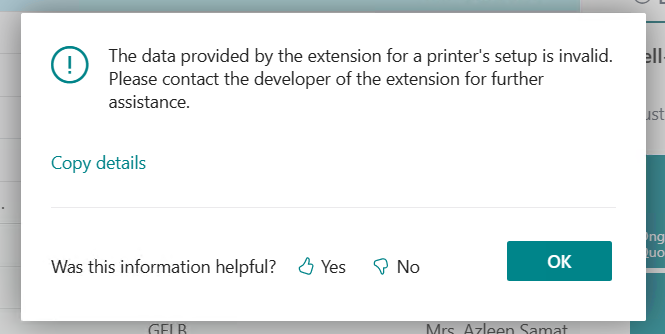
This error occurs when Business Central has already implemented local printers in the printer management.
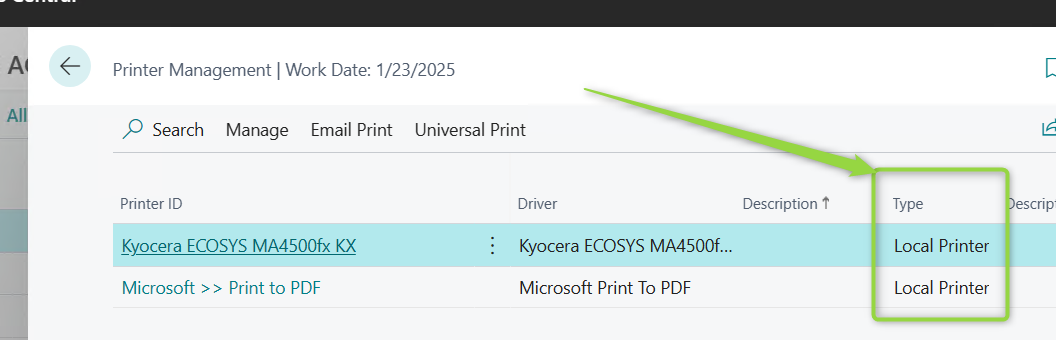
Remove Be-terna Printconnect including all extension data and reinstall the extension.
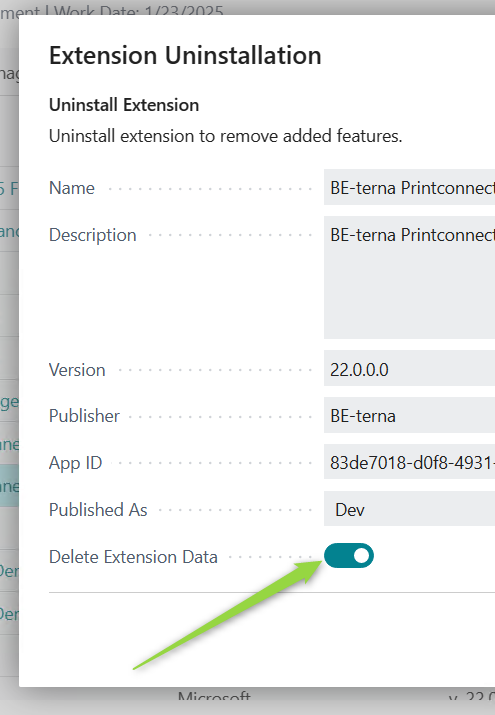
In the installation step "Printer Selection", give the printer to be installed a new name and follow the setup process.
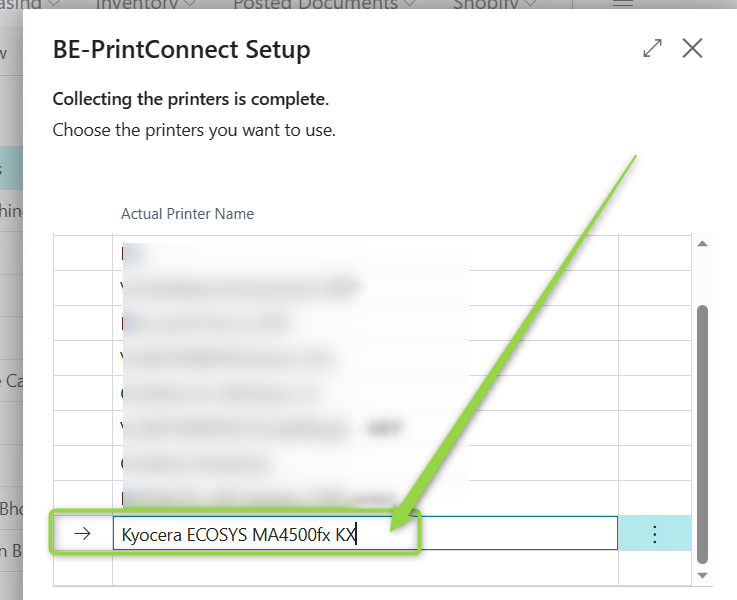
Die Business Central Druckerverwaltung aktualisiert sich automatisch und der installierte Drucker wird nun als „Cloud Printer“ abgebildet. Dieser kann nun auch konfiguriert werden, was bei einem lokalen Drucker nicht möglich ist.
The Business Central Printer Management is updated automatically and the installed printer is now displayed as "Cloud Printer". The installed cloud printer can now also be configured, where a local printer cannot be configured.
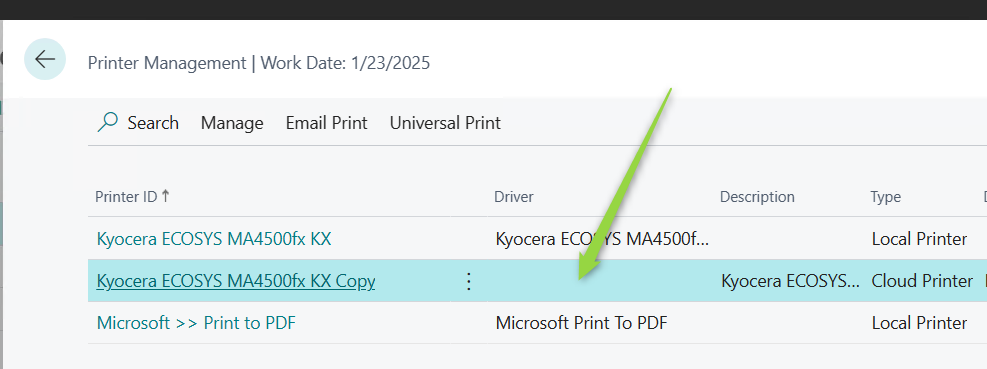
Local printers cannot be removed in Business Central. If a local printer is to be installed, it must be installed in the service tier's operating system.